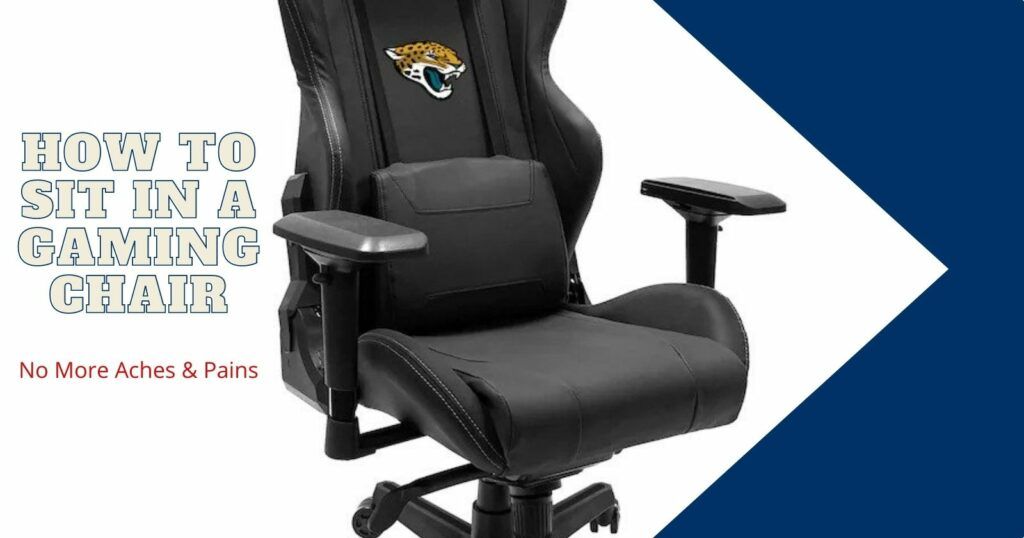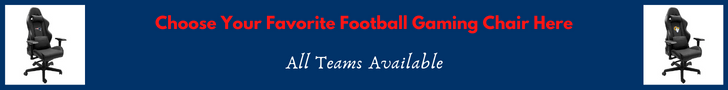Knowing how to sit in a gaming chair (or an office chair for that matter) the correct way is important for comfort, for health reasons and efficiency leading to better overall performance.
Those of you avid gamers out there will be fully aware that after playing for hours on end (especially Madden on your PS5), there is nothing worse than feeling those aches and pains due to not having the correct chair.
Desks, screens, heights and angles must all be considered when gaming and the chair position is of upmost importance when it comes to getting the most from your comfort, safety and gaming.
So, let’s go ahead and have a look at what you should be paying attention to!
How to Sit in a Gaming Chair – Ensure Correct Posture Position

Ensuring you maintain a correct posture when sitting is extremely important. So often people overlook this and can be seen slouching or not sitting straight.
If you do this over long periods at a time, and continuously do it over many years, later you can suffer with what is known as Repetitive Strain Injury or RSI.
This can be extremely painful as well as uncomfortable and you can suffer with issues such as numbness, aches and throbbing.
It can take months to heal too, so why not just sit correctly from the start?
Always ensure you sit straight, facing forward and with the flats of your feet touching the floor. Also, sit with your lower back as far back into the seat as it will go and keep your shoulders back.
Try not to slouch forward thus arching your back.
When sitting for long periods it can lead to you being tense. Take a break, stand up every half hour or so and stretch. Re-adjust you’re seating position so you maintain a good posture at all times.
Of course, this all depends on the environment you are in. What is the height of your working desk or table? What type of chair do you have in your work/gaming space?
It is essential that you have the correct height and angle settings on your chair for the working area you are in.
How to Sit in a Gaming Chair – Adjust The Chair Correctly
As mentioned above, when adjusting your chair for your comfort, do so at a height where the flats of your feet can sit comfortable on the floor. This will lighten the load on your back and take in the weight of your body.
Also, make use of the cushions provided to avoid discomfort and utilize the armrests to take the weight from your shoulders and neck.
Crossing your legs is also not good for your posture or blood flow so keep your feet on the ground and your knees at a slightly lower level than your hips. Not doing this can cause unwanted stresses on the spine thus leading to discomfort.
Gaming and Office chairs have the ability to recline for purposes of comfort for when you are either sitting up or wishing to lay further back for extended gaming sessions.
When reclining the chair, be sure to maintain a good and straight posture.
While this information may be considered obvious to most, many people develop serious aches and pains simply by not sitting correctly.
Be sure to take note of the instruction manual/booklet which is provided when you make your purchase. This will offer all the information you need with regards how to adjust the chair to your needs.
If you start to feel these aches and pains after sitting then visit your local doctor for advice.

How to Sit in a Gaming Chair – Correct Chair Settings
The Correct Height Of The Seat
Of course, obtaining the correct height of the seat will vary from person to person.
As mentioned, the flats of the feet should be able to remain flat on the floor. At the same time you want to be sitting so the upper legs slope down towards the knees. I.e the hips are sitting slightly higher than the knee caps.
You also want to make sure that your upper body is approximately at a 90 degree angle to your thighs when sitting all the way back with the middle of your back into the backrest of the chair.
Failing to sit straight and at a good height can cause a lot of unwanted tension followed by aches and pains.
Make Use Of The Armrests
Always try to have your chair situated so the height of the armrests are the same as the level of your workstation. Many gaming chairs offer individual adjustable armrest settings to make this easy.
This way, when your lower arms rest on the armrests they are in line with your computer keyboard and mouse.
This will alleviate any tension as your arms will support your weight and stop you getting aches and strains in your shoulders and neck.
When adjusted correctly, you should feel completely comfortable.
Your Computer Screen & Workstation
When it comes to the height of your desk, if you are unable to adjust the armchair rests to be the same as the height of your workstation, see if your workstation can be raised up or down to compensate for this.
For your computer screen, have it at a good height so you do not need to strain by looking up or down too much.
Very often, the top of your head inline with the top of your computer monitor is a good height. Again this will alleviate unwanted stresses on your neck and shoulders.
Of course all of these areas will vary from person to person and of course there is your office/gaming environment to consider. These above points should be considered though when setting up your gaming chair.
How to Sit in a Gaming Chair – Considering The Chair Size
If you do not purchase a chair that is the correct size for your body it can lead to lots of problems down the road.
Ensure you obtain a good chair that is big enough to support you in all the areas mentioned above.
Do not buy something which is too small as you will find yourself sitting with a poor posture as the chair is not suitable for you.
At the same time, do not buy a chair that is way to big for you as again, the settings on the chair will not be able to accommodate your body and you will suffer from aches and pains.
Why A Gaming Chair Over An Office Chair?
There are many designs of office chairs available to suit your needs, some you will find more comfortable than others.
Personally I would choose a gaming chair over a standard office chair for the following reasons.
- The design to support muscles when used for long periods such as in gaming.
- They are designed to keep the body sitting in a straight position.
- They fully support the back and neck.
If you have these benefits when gaming then you will stay relaxed and completely comfortable.
Some office chairs do not have these supports (although some do) but if you purchase a gaming chair outright then you will have these benefits.
To look at, a gaming chair will be more appealing on the eye and presented to you with lots of style, yet some features are similar to both types of chairs such as adjustable height, cushions, armrests and a swivel base.
The good thing is, you can use gaming chairs as a standard office chair too. So, if you do some gaming and you also have some paperwork to do at your desk, you are covered.
See The Video For More Information On How To Sit In A Gaming Chair
How to Sit in a Gaming Chair – Overall
Purchasing the right chair for you and you’re gaming moments has to be considered an important decision.
Ensure you follow all the tips and advice and get one that is suitable for your needs and is the right size.
Take the time to understand how to sit in a gaming chair and you will have hour of enjoyable gaming in front of you.
Getting it wrong will cause you unwanted pains later.
Have you seen these awesome quality gaming chairs with your favorite football team logo?
See Your Favorite Team Gaming Chairs Here!
Come & Check Them All Out. Pick Up Your Favorite Football Gaming Chair!
North
AFC North Baltimore Ravens Cincinnati Bengals Cleveland Browns Pittsburgh Steelers
NFC North Chicago Bears Detroit Lions Green Bay Packers Minnesota Vikings
East
AFC East Buffalo Bills Miami Dolphins New England Patriots New York Jets
NFC East Dallas Cowboys New York Giants Philadelphia Eagles Washington Redskins
South
AFC South Houston Texans Indianapolis Colts Jacksonville Jaguars Tennessee Titans
NFC South Atlanta Falcons Carolina Panthers New Orleans Saints Tampa Bay Buccaneers
West
AFC West Denver Broncos Kansas City Chiefs Las Vegas Raiders Los Angeles Chargers
NFC West Arizona Cardinals Los Angeles Rams San Francisco 49ers Seattle Seahawks